Optimizing Spring Boot Startup Speed with Class Data Sharing (CDS)
My journey optimizing Spring Boot application startup times using Class Data Sharing (CDS)
I recently set out to optimize the startup time of our Spring Boot applications running on AWS ECS. While startup speed might seem trivial for long-running applications, it can make autoscaling more effective and help us unlock cost savings without sacrificing system resilience. This post shares my journey of using Class Data Sharing (CDS) to reduce the startup time of a Spring Boot application.
What is CDS?
Class Data Sharing (CDS) is a JVM feature that reduces startup time and memory usage by creating a shared archive of loaded classes. Enabled by default for JDK classes since JDK 12, it can also be extended to application classes.
Why CDS?
I chose CDS for its simplicity and impact among various optimization techniques:
- First-class support in Spring Framework 6.1 and Spring Boot 3.3
- Fewer constraints compared to Spring AOT, GraalVM and Project CRaC
- Easy integration into existing deployment models.
Sébastien Deleuze’s talk on Efficient containers with Spring Boot 3, Java 21, and CDS is a great resource on startup optimization techniques
Experiment Details
Deployment
For the experiment, the application is deployed on AWS ECS with the following resources:
- 2 vCpus, 6 GB Memory (5.5 GB allocated to the Java heap)
- Open JDK 21
- Startup time was measured over four runs using both G1GC and EpsilonGC to assess garbage collection’s impact.
Application
The test application is a Spring Boot 3.4.0 application (~12k lines of Java and Kotlin) that uses Spring Cloud 2024 and spring-cloud-config-client for configuration.
Note: The application’s source code is proprietary and cannot be shared.
Initial Setup
While I would love to use buildpacks to generate our images, some environment constraints require me to use custom base images. The learnings around troubleshooting and problematic dependencies are applicable regardless of how the image is packaged.
My initial Dockerfile was straightforward:
- Copy the jar into the image.
- Run it using
java -jar.
1
2
3
4
5
6
ARG JAVA_BASE_IMAGE
FROM $JAVA_BASE_IMAGE
ARG JAR_FILE
COPY $JAR_FILE /opt/application/
ENTRYPOINT ["java", "-jar", "/opt/application/$JAR_FILE"]
Startup times were:
- With EpsilonGC: 36-40 s
- With G1GC: 37-45 s
Exploded Jars
To make the classpath predictable for CDS, the executable JAR was exploded using a multistage Docker build:
1
2
3
4
5
6
7
8
9
10
11
12
13
14
15
ARG JAVA_BASE_IMAGE
FROM $JAVA_BASE_IMAGE as builder
ARG JAR_FILE
COPY $JAR_FILE /tmp/
RUN java -Djarmode=tools -jar /tmp/$JAR_FILE extract --destination /opt/application
ARG JAVA_BASE_IMAGE
FROM $JAVA_BASE_IMAGE
ARG JARFILE
COPY --link --from=builder /opt/application/lib /opt/application/lib
COPY --link --from=builder /opt/application/$JARFILE /opt/application/
ENTRYPOINT ["java", "-jar", "/opt/application/$JAR_FILE"]
This reduced startup time by 7–11 s:
- With Epsilon GC: 27–32 s
- With G1GC: 30–34 s
First Attempt at CDS
The classpath must be the same between the CDS training run and real execution. This includes the location of the jars on the filesystem!
Next, I enabled CDS by adding a training run in the builder stage to create the shared archive:
1
2
3
4
5
6
7
8
9
10
11
12
13
14
15
16
ARG JAVA_BASE_IMAGE
FROM $JAVA_BASE_IMAGE as builder
ARG JAR_FILE
COPY $JAR_FILE /tmp/
RUN java -Djarmode=tools -jar /tmp/$JAR_FILE extract --destination /opt/application
RUN java -XX:ArchiveClassesAtExit=/opt/application/application.jsa -Dspring.context.exit=onRefresh -jar /opt/application/$JAR_FILE
ARG JAVA_BASE_IMAGE
FROM $JAVA_BASE_IMAGE
ARG JARFILE
COPY --link --from=builder /opt/application/lib /opt/application/lib
COPY --link --from=builder /opt/application/$JARFILE /opt/application/
COPY --link --from=builder /opt/application/application.jsa /opt/application/
ENTRYPOINT ["java", "-jar", "/opt/application/$JAR_FILE"]
Enabling CDS showed no improvement in startup time. It worked in simpler apps, indicating an issue with my setup.
Troubleshooting CDS
First Observations
I don’t give up after one failure, so it’s time to dig deeper. In my docker build log there were no logs from the Spring application. This indicated that the application might not be starting up properly.
Load Class List
To understand what occurred during the CDS training run, I added the -XX:DumpLoadedClassList argument to generate a list of loaded classes.
Key observations:
- The only application class included was the Spring Boot application class itself.
- Many Maven dependencies were notably absent.
This indicated issues with class loading during the training phase, limiting CDS effectiveness.
Classloader Logs
To verify if classes are loaded from the shared archive, we can enable classloading logs during a normal application run:
1
java -XX:SharedArchiveFile=application.jsa -Xlog:class+load=info:file=class-load.log -jar extracted/my-application-0.0.1.jar
1
2
3
4
5
6
7
8
[0.037s][info][class,load] java.lang.Object source: shared objects file
[0.037s][info][class,load] java.io.Serializable source: shared objects file
[0.037s][info][class,load] java.lang.Comparable source: shared objects file
[0.131s][info][class,load] org.springframework.boot.SpringApplication source: file:/dev/my-application/target/extracted/lib/spring-boot-3.4.0.jar
[0.132s][info][class,load] org.springframework.boot.BootstrapRegistry source: file:/dev/my-application/target/extracted/lib/spring-boot-3.4.0.jar
[0.133s][info][class,load] org.springframework.boot.BootstrapContext source: file:/dev/my-application/target/extracted/lib/spring-boot-3.4.0.jar
[0.133s][info][class,load] org.springframework.boot.ConfigurableBootstrapContext source: file:/dev/my-application/target/extracted/lib/spring-boot-3.4.0.jar
Extracts from the classloading log
Analyzing the classloading logs confirmed only 19% of classes were loaded from the shared archive, with most being loaded from the filesystem.
Debugger
Some creative searching led me to the org.springframework.context.support.DefaultLifecycleProcessor class that stops the application when -Dspring.context.exit=onRefresh is present.
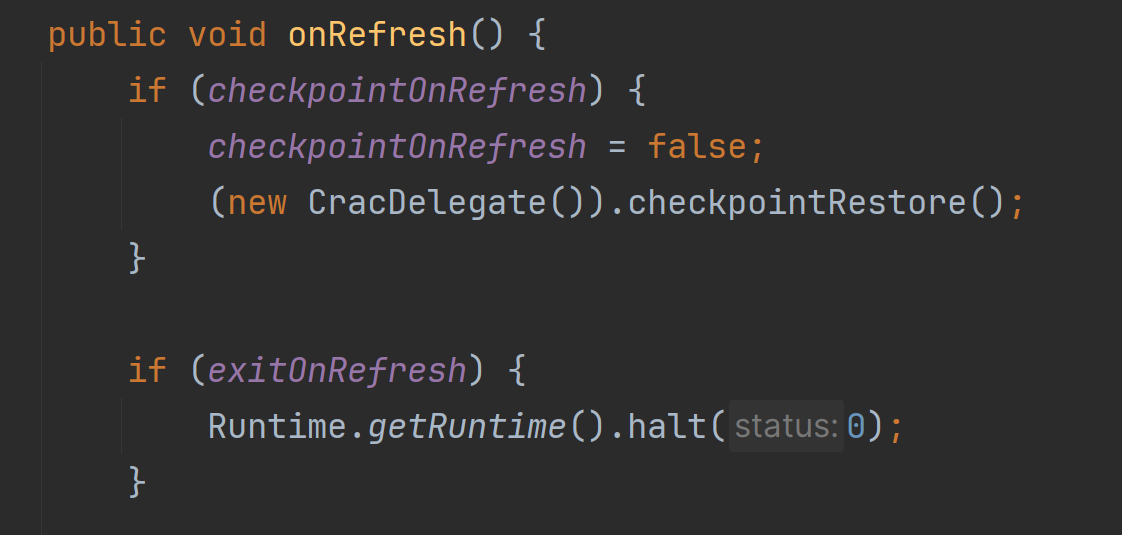 DefaultLifecycleProcessor onRefresh method
DefaultLifecycleProcessor onRefresh method
Debugging my application, putting a breakpoint in this class, and inspecting the thread stacks leading pointed to two problematic dependencies.
- Spring Cloud Bootstrap: Bootstrapping caused the application context to refresh before most classes have been loaded.
- Spring Cloud OpenFeign: Each Feign client added a new application context, some of these were refreshed (causing an application exit) before most classes had been loaded.
Spring Cloud Bootstrap
The first time the onRefresh method was called, there were several Spring Cloud bootstrap classes present in the thread stack:
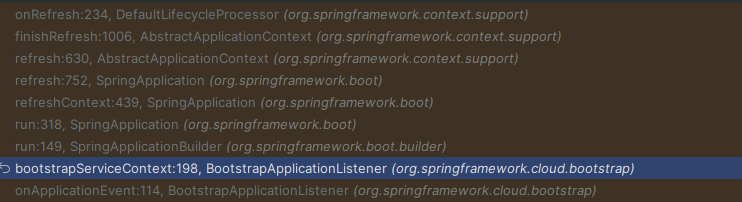 Spring Bootstrap classes in the thread stack
Spring Bootstrap classes in the thread stack
Fix: I removed the spring-cloud-starter-bootstrap dependency and replaced the bootstrap config with the modern config:import style.
This change yielded some results — 72% of the classes were now loaded from the shared archive.
Spring Cloud openfeign
The second culprit identified was spring-cloud-openfeign. It creates a new named application context for every Feign client. These separate application contexts triggered the early application exit.
Fix: Replaced Feign clients with Spring Interface Clients.
After removing Spring Cloud Openfeign, 87% of classes were loaded from the shared archive and the startup time was 24–28 s
Summary & Conclusion
Our optimizations reduced startup time by 12–17 s:
- Before any optimizations: 36–45 s
- Exploded Jar without CDS: 27–34 s
- Exploded Jar with CDS (and problematic dependencies removed): 24–28 s
Impact will vary per application, but given their simplicity, using exploding jars and enabling CDS are likely a worthwhile addition to your Spring Boot deployment pipeline.
Next Steps
Future optimization avenues include:
- Spring AOT on the JVM
- Project CraC
- GraalVM Native Images